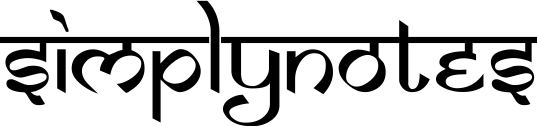2. Input Devices
Input devices allow users and other applications to input data into the computer for processing. The data input to a computer can be in the form of text, audio, video etc. Common input devices include keyboard, mouse, joystick, trackball, touch screen, light pen, digitizer, scanner, magnetic ink character recognition (MICR), optical mark reader (OMR), optical character reader (OCR), bar code reader, microphone and web camera.
Let us discuss the various input devices.
i. Keyboard
They allow data entry into a computer system by pressing a set of keys (labeled buttons) neatly mounted on a keyboard connected to a computer system. The most popular keyboard used today is the 101-keys QWERTY keyboard . Some keyboards have 110 keys, where the extra keys are designed to work with the Windows operating system.
The key board has five sections
i. Typing keys – 1,2,3,…..A,B,C………)
ii. Numeric keypad – numeric keys on the right side of the keyboard
iii. Function keys – F1,F2….…..on top side )
iv. Control keys – cursor keys, ctrl, alt…..)
v. Special purpose keys – Enter, shift, spacebar….)
ii. Mouse
It is the most common pointing input device. The data is entered by pointing the mouse to a location on the computer screen. The mouse may also be used to position the cursor on screen, move an object by dragging, or select an object by clicking. The key benefit of using a mouse is that the cursor moves with the mouse. So, the cursor can be positioned at any location on the screen by simply moving the mouse.
There are following three types of mouse :
a. Mechanical/Physical
Mechanical mouse has a rubber or a metal ball on its underside that can roll in all directions, Mechanical sensor detects the direction of the rolling ball and make the movement of the screen painter accordingly.
b. Opto-mechanical mouse
It is also similar to the mechanical mouse except that it uses optical sensor to detect the movement to the ball on the mouse pad.
c. Optical mouse
It uses a Light Emitting Diode (LED) and sensor to detect the movement of mouse. Optical mouse requires an opaque flat surface underneath it. Optical mouse was introduced by Microsoft in 1999. Optical mouse is better than physical mouse as there is no moving part that can cause wear and tear, and dirt cannot get inside it.
iii. Trackball
Trackball is a pointing device, which looks like a mouse. It is used to move the cursor and works like a mouse.It is particularly used in the notebook computer.
iv. Joystick
A joystick is a pointing device that works on the same principle as a trackball. To make the movement of the spherical ball easier, it is placed in ‘a socket with a stick mounted on it. A user moves the spherical ball by the attached stick with his/her hand. (the stick can be moved forward or backward, left or right, to move and position the graphics cursor at the desired position) Potentiometers are used to sense the movements. On most joysticks, a button on the top is provided to select the option currently pointed to by the cursor. The button is called to make this selection. Typical uses of a joystick include video games, flight simulators, training simulators, and remote control of industrial robots.
v. Light Pen
It is a light sensitive pen-like input device and is used to select objects directly on the computer screen. It is used for making drawing, graphics and for menu selection. The pen contains a photocell in a small tube. When the pen is moved on the screen, light from the screen at the location of pen causes the photocell to respond. The electric response is transmitted to the computer that can identify the position on screen at which the light pen is pointing.
vi. Touch Screen
Touch screen is the most simple, intuitive, and easiest to use of all input devices. A touch; screen enables a user to choose from available options by simply touching the desired icon or menu item displayed on a computer’s screen with his/her finger. TOUCH screens are often used in information kiosks. An information kiosk is an unattended system located at a public place that stores information of public interest and allows common people to access stored information as per their requirement. For example, information kiosks may be located:
a. At an airport or a railway station to provide information to arriving passengers about hotels, restaurants, tourist spots, etc. in a city.
b. In large museums or zoos to guide the visitors to the locations of various attractions and facilities, and to caution them against things they are not supposed to do while
iii. In a large bank, post office, or insurance company to introduce the various types of-offered services to the customers, and to guide them to appropriate counters for their specific jobs.
vii. Digitizer
A digitizer or a graphic tablet is similar to a light pen. It is used to create drawings and pictures. Instead of drawing on the screen, a separate tablet is used on which a special stylus is moved. The digitizer consists of three main parts-tablets, puck and stylus. Digitizers are commonly found in CAD terminals or engineering workstations.
viii. Scanner
A scanner reads text, photographs from paper, which are then converted into bit patterns for processing, storage and output. Scanners are widely used in desktop publishing (DTP) applications. Basically there are two types of scanners- hand held scanner and flatbed scanners.
ix. Bar code reader
Data coded in the form of small lines (known as bars) are known as bar code). Bar codes represent alphanumeric data by a combination of adjacent vertical lines (bars) by varying their width and the spacing between them. They are used particularly for unique identification of all types of goods, books, postal packages, badges, tags, etc. A bar-code reader is a device used for reading (decoding) bar-coded data. It may be a hand-held scanner, or embedded in a stationary scanner. It scans a bar-code image and converts it into an alphanumeric value that is then fed to a computer connected to the bar-code reader. A bar code reader uses laser-beam scanning technology. A laser beam is stroked across the pattern of bars of a’ bar code. Different bar codes having different patterns of bars reflect the beam in different ways that is sensed by a light-sensitive detector. Reflected light patterns are converted into electrical pulses and then transmitted to recognition logic circuits that convert it into an alphanumeric value.
x. MICR Device
MICR technology is being widely used in the field of banking. MICR device is used to recognize the magnetically charged characters (printed with special ink containing particles of iron oxide) given at the bottom of cheque. These characters. Are written by a special ink called magnetic ink. Other areas where MICR device issued are examinations in correction of large volumes of answer sheets, in market surveys, ordinary forms etc.
xi. Optical Character Reader
Optical character reader (OCR) is a special kind of optical device, which is used to input the printed matter on a paper or any object. The text, which is to be scanned, is illuminated by a low frequency light source. The dash areas on the text absorb the light while light areas reflect it. OCR devices are used in application areas like reading PIN codes in postal services and reading passenger tickets. OCR software is extremely complex because it is difficult to make a computer recognize an unlimited number .of typefaces and fonts. Hence, these software are designed to recognize texts written using standard type fonts (called OCR fonts). Two such standard fonts are OCR-A (American standard) and OCR-B (European standard). Note that if the document contains italics or bold face letters, or fonts other than that for which the OCR software has been designed, the OCR software will not work effectively.
xii. Optical Mark Reader (OMR)
These scanners are capable of recognizing a pre-specified type of mark made by pencil or pen. For example, in objective type tests applicants mark their choices of correct answers on a special pre-printed test scoring sheet by darkening a small square, circular, or oval shaped box by a pencil . These answer sheets are fed directly to a computer for grading with the use of an optical mark reader. The actual technique used by an OMR device for recognition of marks involves focusing a light on the page being scanned and detecting the reflected light pattern from the marks. Pencil marks made with a soft lead pencil (high graphite content) reflect the light enabling the reader to determine which responses are marked.
xiii. Microphone
A microphone is a special multimedia input device used to store voice data consisting of recorded message or synthesized sound using GUI operating system such as Windows. Microphone converts sound waves into analog electrical signals, which are further converted to digital form in a PC.
xiv. Web Camera
A web camera is another special input device of a multimedia PC. It is used to capture and store digital data in the form of still and video images. It has become very popular on the Internet for chatting. People sitting across the countries see each other while chatting on net using a Web camera.
xv. Electronic Card Reader
Electronic cards and their associated readers offer another means of direct data entry into a computer system. Electronic cards are small plastic cards having encoded data appropriate for the application for which they are used. An electronic-card reader, normally connected to a computer, is used to read the data encoded on an electronic card and transfer it to the computer for further processing. Electronic cards are often issued by banks to their customers for use with automatic teller machines (ATMs).