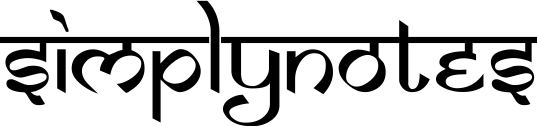Important Points
- PASCAL programming language was designed by Niklaus Wirth in 1971.
- FORTAN was developed by a team of programmers by IB led by John Backus in 1957.
- BASIC was designed by John G. Kemeny and Thomas E. Kurtz in 1964
- The initial work on the design of COBOL was stated in 1959 under the leadership of Grace Hopper.
- C language was developed in 1972 at AT and T’s bell laboratories, USA by Dennis Ritchie and Brain Kernighan. A new version of C++ was developed by Bjarne Stroustrup at Bell Labs in the early 10980s.
- Java another high level language was developed by a team led by James Gosling. The language was formaly announced in May 1995 and its first commercial release was made in early 1996. Java uses the concept of just in time compilation.
- RPG another high level language which stands for Report Program Generator. IBM developed the language and launched in 1961 for use on the IBM 1401 computer.
- SNOBOL stands for String Oriented Symbolic Language. It is another language for non numeric applications.
- LISP stands for List It was developed in 1959 by John McCarthy of MIT. His goal was to develop a language that is good at manipulating non-numeric data such as symbols and strings of text. Such data handling capability is needed in compiler development, and in Artificial Intelligence (AI) applications.
- Operating System (OS)
An operating system is a collection of programs which controls the overall operation of a computer. The operating system acts as an intermediary between the user and computer. The role of operating system is similar to the head of the family or a manager of a company. The key functions of Operating System are :
i. It provides an environment in which users and application software can do work.
ii. It manages different resources of the computer like the CPU time, memory spacec, file storage, I/O devicces etc. During the use of coputer by other programs or users, operating system manages various resources and allocates them whenever required, efficiently.
iii. It controls the execution of different programs to prevent occurance of error.
iv. It provides a convenient interface to the use in the form of commands and graphical interface, which facilitates the use o computer.
Some available operating systems are WINDOWS 7, Windows XP, Linux, Mac OS X Snow Leopard, Microsoft Disk Operating System (MS-DOS).
Lets discuss some popular OS
UNIX
Unix is a family of multitasking, multiuser computer operating systems that derive from the original AT&T Unix, development starting in the 1970s at the Bell Labs research center by Ken Thompson, Dennis Ritchie, and others. It was the first operating system to be written in a high-level language, C.
MS-DOS
MS DOS was develop by Microsoft Inc. in 1981 and has been the most widely used operating systems of IBM compatible microcomputers. Because of its popularity, Microsoft later took a decision to launch independently Microsoft Windows operating system in 1990s.
Structure of MS DOS
MS DOS is partitioned into m any layers. These layers segregate the kernel logic of the operating system the user’s idea of the system, from the hardware on which it is being run. These layers are :
i. BIOS (basic input/output system)
ii. DOS kernel
iii. Command Processor (Shell)
i. BIOS
Every computer system comes with its own copy of BIOS. The manufacturer of the comuter system provides it. It holds the default resident hardware dependent drivers for the following device :
- Console display and keyboard (CON)
- Date and time
- Line Printer (PRN)
- Boot disk device (Clock Device)
- Auxiliary device (Aux)
- Microsoft Windows
ii. DOS kernel
The DOS kernel is most used by application programs. It is provided by Microsoft Corporation itself and contains large number of hardware independent service. These services are called system functions. It performs following functions:
- File management
- Record management
- Memory management
- Character device input/output
- Access to the real time clock
iii. Command processor
One of the fundamental tasks of a shell is to load a program into memory on request and pass control of the system to the program so that the program can execute. When the program terminates, control returns to the shell, which prompts the user for another command. In addition, shell usually includes functions for file and directory maintenance and display. In theory, most of these functions could be provided as programs, but making them resident in the shell allows them to be accessed more quickly. The tradeoff is memory space versus speed and flexibility. Early microcomputer based operating systems provided a minimal number of resident shell commands because of the limited memory space; modern operating systems such as MS-DOS include a wide variety of these functions as internal commands.
Microsoft Windows
Microsoft Windows operating system was developed by Microsoft to overcome the limitations of its own MS- DOS operating system. Firstsuccessful version of this operating system was Windows 3.0, released in 1990. Subsequently released versions were Windows 95, Windows 98, Windows 2000, Windows XP, Windows XP Professional, and Windows Vista. The numbers associated with some of these released versions indicate their year of release. It is a single-user, multitasking operating system. That is, a user may run more than one program at a time.
Microsoft Windows NT
Microsoft Windows NT(new technology) is a 32 bit multi-user, timesharing operating system developed by Microsoft. It was designed to have UNIX-like features so that it can be used for powerful workstations, networks, and database servers. Like UNIX, Linux, Windows NT and its subsequent versions has native support for networking and network services. Such operating systems are classified as Network Operating System (NOS). Unlike UNIX, its native interface is a GUI.
LINUX
Linux is a Unix-like computer operating system assembled under the model of free and open-source software development and distribution. Linux was originally developed for personal computers based on the Intel x86 architecture, but has since been ported to more platforms than any other operating system.
Operating System Techniques
Multiprogramming
It is thee process by which CPU works on two or more programs, simultaneously. Examples of operating system supporting multiprogramming are: OS/2, UNIX and Macintosh System 7.
Multiprocessing
It refers to the use of two or more CPU’s to perform a coordinated task simultaneously. For example, MVS, VMS and Windows NT.
Multitasking
It refers to the ability of an operating system to execute two or more tasks concurrently. In multitasking environment, the user open new applications without closing the previous ones and the information can be easily moved among a number of applications.
Multithreading
Threads are popular way to improve application performance. In traditional operating systems, the basic unit of CPU utilization is a process. Each process has its own program counter, its own register states, its own stack, and its own address space (memory area allocated to it). On the other hand, in operating systems, with threads facility, the basic unit of CPU utilization is a thread. In these operating systems, a process consists of an address counter, its own register states, and its own stack.
Internet
The Internet is a global and grand computer network, called the network of networks. The internet is a global TCP/IP based network. It links a large number of autonomous systems, intranets, internets, LANs, MANs and WANs.
The Internet has its root in the ARPANET system of the Advanced Research Project Agency of the U.S. Department of Defense. ARPANET was the first WAN and had only four sites in 1969. The internet evolved from basic ideas of ARPANeT for interconnecting computers was used by research organisations and universities initially to share and exchange information. In 1989 U.S. Government lifted restrictions on use of internet and allowed it to be used for commercial purposes as well. Since then, the internet has grown rapidly to become the world’s largest network.
Who Manages Internet?
Some groups have been formed to take care of the shared resources of Internet. One such body is called IAM (Internet Architectire Board), earlier called Internet Activities Board, as named by ARPA.
There are two main wings to this Board:
i. IETF (Internet Engineering Task Force)
ii. IRTF (Internet Research Task Force)
iii. IAB (Internet Architecture Board)
IETF consists consists of network designers, operators, vendors and researchers concerned with the evolution of internet architecture and he smooth operation of Internet. IETF is responsible for defining standards and does a documentation of internet known as RFC (Request for Comments).
IRTF looks into running term research problems, many of which are at times critical to the Internet.
IAB oversees the IETF and IRTF. It also ratifies any major change to the Internet that comes from the IETF.
How internet Works?
All computers and other equipments within any given network are basically connected to each other with the help of cables. The messages travel across the network with the help of networking protocols. The protocols used over the internet provide addresses for the computers attached to the physical network. In this way, different types of networks communicate with each other using the same protocol. To interpret the information being transmitted it is essential that the right software and hardware be in place. The commonly used protocols are :
- Internet Protocols (IP)
- Transmission Control Protocol (TCP)
- Together they are called as TCP/IP protocol.
Protocols
A protocol is a set of rules that governs data communications. Protocol defines the method of communication, how to communicate, when to communicate etc. Important elements of protocol are:
1. Syntax
2. Semantics
3. Timing
1. Syntax
Syntax means format of data or the structure how it is presented e.g. first eight bits are of sender address, next eight bits for receiver address and rest of the bits for message data.
2. Semantics
Semantics is the meaning of each section of bits e.g. the address bit means the route of transmission or final destination of the message.
3. Timing
Timing means, at which time data can be sent how fast data can be sent.
IP Addresses
AN IP address is a numeric identifier assigned to each machine on an IP network. IP address is a software address, not a hardware address, which is hard coded in the machine or NIC. An IP address is made up of 32 bits of information. These bits are divided into four parts containing 8 bit each. The 32 bit IP address is a structured or hierarchial address. The network address uniquely identifies each network. Every machine on the same network shares that network address as part of its IP address. The IP address 121.45.67.45, the 121.45 is the network address and 67.45 is the node address. The node address is assigned to and uniquely identifies, each machine on a network. The router might able to speed a packet on its way after reading only the first bits of address.
Hosts
Each host on the internet has a unique TCP/IP address, which is four numbers separated by dots. An example address is 123.45.54.32 which is the TCP/IP address of a computer.The TCP/IP address known as a physical address. All the four numbers will be in the range 0-256. These don’t mean much to users, so logical names are allocated to host computers as well, 123.45.54.32 may also be known as xli.cet.ac.au. Communication is established between a user and da host computer by using the TCP/IP address. Data is sent from the user with the destination address being as the host computer. The host computer, when sending data back to the user, specifies the destination address of the user.
Servers
Servers are host computers which provide a service to users. An example of server’s service could be the storage and retrieval of files and documents. Other types of servers are www (world wide web) servers, ftp (file transfer protocol) servers, gopher servers, mail servers and news servers. Each server uses a specific protocol or method of communication based on TCP/IP. For example, www servers use the HTTP protocol, mail servers uses SMTP protocol, and news servers use NNTP protocol.
Hyper-links
An hyperlink is a clickable link to another document or resource. It is normally shown in blue underline. When a user clicks on this link, the client will retrieve the document associated with that link, by requesting the document from the designed server upon which it resides.
Example of hyperlink : http://www.simplinotes.com/
URL’s
A uniform Resource locator is a means of specifying the path name for any resource on the internet or an intranet. It consists of three parts:
A protocol
A host part
A document name
For example : http://www.cet.ac.nz/smac/ckware.htm specifies he protocol as http, the host or www server as www.cet.ac.nz and the document as /smac/csware.htm.
File Transfer Protocol (FTP)
File Transfer Protocol service (known as FTP in short) enables an Internet user to move a file from one computer to another on the Internet. A file may contain any type of digital information – text document, image, artwork, movie, sound, software, etc. Moving a file from a remote computer to ones own computer is known as downloading the file, and moving a file from ones own computer to a remote computer is known as uploading the file.
By using FTP service, a file transfer takes place in following manner:
- A user executes the ftp command on his/her local computer, specifying address of the remote computer as a parameter.
- An FTP process running on user’s computer (called FTP client process establishes a connection with an FTP process running on remote computer (called FTP server process).
- The system then asks the user to enter his/her login name and password on the remote computer to ensure that the user is authorized to access the remote computer.
- After successful login, desired file(s) are downloaded or uploaded by using get (for downloading) and put (for uploading) commands. User can also list directories, or move between directories of the remote computer, before deciding which file(s) to transfer.
HTML (Hypertext Markup Language)
It is a computer language to prepare Web pages. Hypertext is a text with extra features like formatting, images, multimedia and links to other documents. Markup is the process of adding extra symbols to ordinary text. Each symbol which isused in HTML has its own syntax, slang and rules. It is not a programming language. It is markup language. It classifies the parts of a document according to their function . in other words it indicates which part is title, which part is a subheading, which part is the name of the author, and so on.
Telnet
Telnet service enables an Internet user to log in to another computer on the Internet from his/her local computer. That is, a user can execute the telnet command on his/her local computer to start a login session on a remote computer. This action is also called “remote login.” To start a remote login session, a user types the command telnet and address of the remote computer on his/her local computer terminal. The system then asks the user to enter a login name (user ID) and a password. That is; the remote computer authenticates the user to ensure that he/she is authorized to access it. If the user specifies a correct login name and password, he/she is logged on to the remote computer. Once login session is established with the remote computer, telnet enters input mode, and anything typed on the terminal of the local computer by the user is sent to the remote computer for processing.
Some common uses of telnet service are:
- Using computing power of remote computer. The local computer may be an ordinary personal computer and the remote computer may be a powerful super computer.
- Using a software on remote computer. A software that a user wants to use may not be available on his/her computer.
- Accessing remote computer’s database or archive. An information archive of interest to a user such as public database or library resources may be available on the remote computer. ‘
- For logging in to ones own computer from another computer. For example, if a user is attending a conference in another city and has access to a computer on the Internet, he/she can telnet to his/her own computer and read his/her electronic mails or access some information stored there.
Usenet News
Usenet service enables a group of ’Internet users to exchange their views/ideas/information on some common topic of interest with all members belonging to the group. Several such groups exist on the Internet and are called news groups . For example, a newsgroup named comp.security.mise consists of users having interest in computer security issues. .
A newsgroup is like a large notice board accessible to all members belonging to the group. A member, who wants to exchange his/her views/ideas/information with other members, creates a specially formatted message and submits it to the usenet software running on his/her own computer. The software posts the message on the virtual notice board. The posted message can .e read (seen) from any member’s computer belonging to the same newsgroup, Just as a notice posted on a notice board can be read by anyone having access to the notice board.
The World Wide Web
The World Wide Web (called WWW or W3 in short) is the most popular and promising method of accessing the Internet. Main reason for its popularity is use of a concept called hypertext. Hypertext is a new way of information storage and retrieval that enables authors to structure information in novel ways. An effectively designed hypertext document can help locate desired type of information rapidly from vast amount of information on the Internet. Hypertext documents enable this by using a series of links. A link is shown on screen in multiple ways such as a labeled button, highlighted text, or different color text than normal text if your computer has color display, or author-defined graphic symbols. A link is a special type of item in a hypertext document connecting the document to another document that provides more information about the linked item. The latter document can be anywhere on the Internet (in the same document in which the linked item is, on the same computer in which the former document is, or on another computer at the other end of the world). By “connect”, we mean that a user simply selects the linked item (using a mouse or key command) and the user sees the other document on his/her computer terminal almost immediately. The WWW uses client server model and an Internet Protocol called Hypertext Transport Protocol (HTTP in short) for interaction between computers on the Internet. Any computer on the Internet using the HTTP protocol, is called a Web Server, and any computer accessing that server is called a Web Client. Use of client-server model and the HTTP allows different kinds of computers on the Internet to interact with each other. For example. a Unix workstation may be a web server and a Windows PC may be a web client, if both of them use the HTTP protocol for transmitting and receiving information.
HTTP (Hypertext Transfer Protocol)
HTTP is short form for Hypertext Transfer Protocol It is set of rules, or protocol, that governs the transfer hypertext between two or more computers The World Wide Web encompasses the universe of information this available via HTTP.
Hypertext is text that is specially coded using a standard system called Hypertext Markup Language (HTML). The HTML codes are used to create links These links can be textual or graphic, and when clicked o they can “link” the user to another resource such as other HTML documents, text files, graphics, animation and sound.
HTTP is based on the client/server principle. HTTP allows “Computer A” (the client) to establish connection to “Computer B” (the server) and make a request. The server accepts the connection initiated I the client and sends back a response An HTTP request identifies the resource that the client is interested and tells the server what “action” to take on the resource/data. This data can be about anything, including HTML, text, images, programs, and sound.
When a user selects a hypertext link, the client program on their computer uses HTTP to contact the server, identify a resource, and ask the server to respond with an action. The server accepts the request, and then us-HTTP to respond to or perform the action The basic functions are:
- Reading a Web Page
- Scripting on Websites
- Loading Markup Pages
- Acting Like a Browser
- Posting CGI Requests
HTTP also provides access to other Internet protocols like File Transfer Protocol (FTP), Simple Mail Transfer Protocol (SMTP), Network News Transfer Protocol (NNTP), WAIS, Gopher, Telnet etc.
WWW Browsers
To be used as a web client, a computer needs to be loaded with a special software tool known as WWW browser (or browser in short). Browsers normally provide following navigation facilities to help users save time while Internet surfing (process of navigating the Internet to search for useful information):
i. Unlike FTP and Telnet, browsers do not require a user to log in to a server computer remotely, and then to log out again when the user has finished accessing information stored on server computer.
ii. Browsers enable a user to visit a server computer’s site directly and access information stored on it by specifying its URL (Uniform Resource Locator) address. URL is an addressing scheme used by WWW browsers to locate sites on the Internet.
iii. Browsers enable a user to create and maintain a personal hotlistof favorite URL addresses of server computers that the user is likely to visit in future frequently. A user’s hotlist is stored on his/her local web client computer. Browsers provide hotlist commands to enable a user to add, delete, .update URL addresses in hotlist, and to select an URL address of a server computer from hotlist, when the user wants to visit the server computer.
iv. Many browsers have a “history” feature. These browsers maintain a history of server computers visited in a surfing session. That is, they save (cache) in local computer’s memory, the URL addresses of server computers visited by a user during a surfing session, so that if the user wants to go back to an already visited server later on (in the same surfing session), the link is still available in local computer’s memory.
v. Browsers enable a user to download (copy from a server computer to local computer’s hard disk) information in various formats (i.e., as a text file, as an HTML file, or as a PostScript file). The downloaded information ‘can be later (not necessarily in the same surfing session) used by the user. For example, downloaded information saved as a PostScript file can be later printed on a PostScript- compatible printer, where even graphics will be reproduced properly.
Domains
Servers or host computer are arranged according to geographical location. For instance all countries suffix, except the USA. New Zealand suffix is nz, while Canada’s is ac. Typically host part of the URL looks like server name, organization name, type of organization and country name. example the server www.cetz.ac.nz defines it as a host called www, belonging to an organization called cet, which is an academic institution located in New Zealand. Similarly the server www.simplynotes.in defines it as a host called www, belongings to an organization called simplynotes, which is commercial organization located in India.
DNS (Domain Name System)
The DNS is a distributed database that resides on multiple machines on the internet and used to convert between names and address and to provide e-mail routing information. DNS provides the protocol that allows the client and serves to communicate with each other. The domain name is a sequence of labels separated by dots (.)
Intranet
Intranet is a private computer network that is maintained by an organization for internal communications. It uses some of the technologies that Internet uses like the protocols, software and servers but cannot be viewed by an unauthorized person outside the organization. It uses different methods to ensure security over the network such as access control list and so on. It is a cheap, fast and reliable networking system that links offices around the world, making it easy for the users working in a company to communicate with one another and also to access information resources from Internet.
The Intranet can be LAN based or WAN based, depending on how big is the organization network. An intranet is built from the same concepts and technologies as used for the Internet, such as client-server computing and the Internet Protocol Suite (TCP/IP). Any of the well known Internet protocols may be found in an intranet, such as HTTP (web services), SMTP (e-mail), and FTP (file transfer). The Internet technologies are often deployed to provide modern interfaces to legacy information systems hosting corporate data. Some of the characteristics that the intranet provide to organisations is as follows:
1. The Intranets allow its users to share the data and workspace, which help users to locate and view information faster as per the authorization levels. It also helps to improve the services provided to the users.
2. The Intranets serve as powerful communication tool within an organisation, among its users across levels, across locations, and across projects.
3. The Intranet helps in electronic communication, for example it allows implementing electronic mode of communication as compared to traditional paper based communication. The web based communication is more effective in terms of cost, effectiveness and, efficiency as compared to older systems.
4. The Intranets are also being used as a platform for developing and deploying applications to support business operations, and decisions across the Internet worked enterprise.
5. It also helps in maintaining the transparent communication culture by sharing the same information within the intranet.
6. With information easily accessible by all authorized users, teamwork is enabled.
7. It helps in integrating wide variety of hardware, software, applications across the organisation network.
8. For productivity the Intranet technology provides fast information to employees and helps to perform their various tasks with responsibility.
9. An important benefit of Intranet is that it is cost-effective, thus it helps to reduce costs significantly.
10. While incorporated and distributed for computing environment. Intranet supports an active distribution of stored information through different types of operating systems and computer types, from which the employees can access information.
11. The Intranet results in distributing information at a lower cost due to the web architecture feature of intranet. As Intranet allows all employees to access data, this helps build team work within the organisation and thus create a platform for collaboration.
12. The Intranet helps in sharing human resource policies and procedures.
13. It acts as a corporate information repository provides employees access to the company strategy and key business objectives.
14. It remains a powerful tool for knowledge exchange, or facilitation – an area where employees can post questions and seek answers.
Extranet
The Extranet is an extended intranet. It is a private-private network between the defined users of two or more organisations. The Extranet allows interconnecting two or more intranets using Internet technologies. An extranet is a private network that uses Internet protocols, network connectivity, and possibly the public telecommunication system to securely share part of an organisation’s information, or operations with suppliers, vendors, partners, customers, or other businesses. An extranet can be viewed as part of a company’s intranet that is extended to users outside the company, normally over the Internet. The concept became popular when organizations outside the company, normally over the Internet. The concept became popular when organisations started building long-term relationship with its business partners. It has also been described as a ‘state of mind’ in which the Internet is perceived as a way to do business with a pre-approved set of other companies business-to-business (B2B), in isolation from all other Internet users. In contrast, business-to-consumer (B2C) involves known server(s) of one or more companies, communicating with previously unknown consumer users.
Briefly, an extranet can be understood as an intranet mapped onto the public The Internet or some other transmission system not accessible to the general public, but managed by more than one company’s administrator(s). Some of the characteristics of extranet are as follows:
1. It allows exchange of large volumes of data between business partners.
2. It allows organizations to collaborate for joint business development.
3. It offers specially negotiated services for the employees from different service providers like insurance, loans, etc.
4. It shares industry news and events with industry users.
5. It can be expensive to implement and maintain within an organization.
6. The security of extranets can be a concern.
Electronic mail service (known as e-mail in short) enables an Internet user to send a mail (message) to another Internet user in any part of the world in a near-real-time manner. An e-mail message takes a few seconds to several minutes to reach its destination, because it travels from one network to another, until it reaches its destination.
Functions of E-Mail
- Composition of messages
- Transfer of messages
- Reporting – What messages have been sent and what cannot be delivered.
- Displaying
- Disposition – Delete received messages, save received messages in a folder and keep received messages in user’s mailbox.
Audio Conferencing
Audio conferencing is the conduct of an audio conference (also called a conference call or audio teleconference) between two or more people in different locations using a series of devices that allow sounds to be sent and received, for the purpose of communication and collaboration simultaneously.
An audio conference may involve only two parties, or many parties involved at the same time. Audio conferencing can be conducted either through telephone line or the Internet by using devices such as phones or computers.
Video Conferencing
Video Conferencing enables direct face-to-face communication across networks. A video conferencing system has two or more parties in different locations, which have the ability to communicate using a combination of video, audio, and data. A video conference can be person to person (referred to as “point-to-point”) or can involve more than two people (referred to as “multipoint”) and the video conferencing terminals are often referred to as “endpoints”.
In this form of meeting, participants in remote locations can view each other and carry on discussions via web cameras, microphones, and other communication tools. The following five elements are common to all video conferencing endpoints:
- Camera: The camera captures live images to send across the network.
- Visual Display: It displays the images of the people taking part in the videoconference.
- Audio System: It includes both microphones to capture audio from the endpoint and loudspeakers to play back the audio received from other endpoints across the network connection.
- Compression: Videos are very bandwidth-intensive and they take a long time to load. Therefore, video systems include technologies, often referred to as codecs, to compress and decompress video and audio data, allowing transmission across a network connection in near-real time.
- User Interface and Control System: The user interface allows the users to control interactions, for example, placing calls, storing and locating numbers, and adjust environment settings such as volume. The control system handles the underlying communication that takes place between endpoints.
Video conferencing has many benefits, as a tool for both teaching and learning. A key factor is that it provides real-time, visual communication, unlike other communications methods such as e-mail. Video conferencing technology is still in its infancy, and one of its major limitations is the bandwidth (the volume of information per unit time that a computer or transmission medium can handle) available on the Internet. As the protocols and applications for video conferencing develop higher resolution and improved speed, participation will increase.
History of Video conference
The first concepts of video conferencing were developed in the 1870s, as part of an extension of audio devices. The first actual developments of the video telephone began in the late 1920s with the AT&T company Bell Labs and John Logie Baird. AT&T experimented with video phones in 1927. In the 1930s, early video conferencing experiments were also conducted in Germany. This early technology included image phones that would send still pictures over phone lines. In the early 1970s, AT&T started using video conferencing with its Picturephone service. However, the widespread adoption of video conferencing really began in the 1980s with the computer revolution. Transmitting video images became practical for personal use once the data communications components were in place, such as the advent of video codecs along with the rise of broadband services such as ISDN. The mobile phone craze helped fuel the popularity of video conferencing.
Webcams began to appear in the early 1990s on university campuses. The first commercial webcam, introduced on the market in August 1994, was called QuickCam, which was compatible with Mac. A PC version was released the following year. Time Magazine named QuickCam one of the top computer devices of all time in 2010.
CU-SeeMe video conferencing software played an important role in the history of video conferencing. It was developed by Cornell University IT department personnel for Mac in 1992 and Windows in 1994. CU-SeeMe helped usher in the first internet radio stations. It was released commercially in 1995. In 2004, many businesses started adopting video conferencing systems for the first time since broadband technology was finally more affordable and widespread.